Lenovo Legion Y520T-25IKL 90H700ELBF Handleiding
Hier is de Lenovo Legion Y520T-25IKL 90H700ELBF (Desktop) gebruikershandleiding. 2 pagina's in taal Engels met een gewicht van 1.0 Mb. Als u geen antwoorden op uw probleem kunt vinden Vraag het onze community.
Pagina 1/2
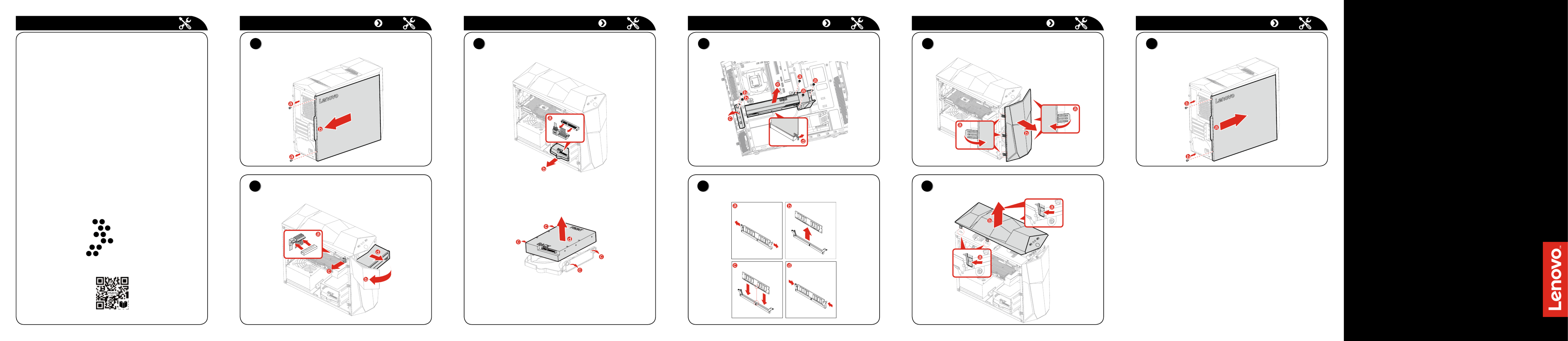
Lenovo Legion
Y520 Tower Series
Quick Start Guide
Replacing or upgrading hardware
Safety information for replacing CRUs
Do not open your computer or attempt any repairs before reading the “Important
safety information” in the Safety, Warranty, Environment, Recycling Information
Guide Important Product Information Guide and that was included with your
computer.
If you no longer have this copy of the Safety, Warranty, Environment, Recycling
Information Guide Important Product Information Guide and , you can obtain
one online from the website at http://www.lenovo.com/UserManuals.
Pre-disassembly instructions
Before proceeding with the disassembly procedure, make sure that you do the
following:
1. Turn off the power to the system and all peripherals.
2. Unplug all power and signal cables from the computer.
3. Place the system on a flat, stable surface.
CRUs for your computer include:
• keyboard • optical drive
• mouse • memory module
• power cord • hard disk drive
• front bezel • top bezel
The part listed below is optional CRU for experienced users:
• graphic card
Instructions for replacing these parts can be found in the Hardware
Maintenance Manual from the Lenovo Support Web Site. To obtain a copy of
the , go to: www.lenovo.com/UserManuals.Hardware Maintenance Manual
This part contains instructions for replacing the following parts:
• Optical drive (Follow steps:
1
2
)
• Hard disk drive (Follow steps:
1
3
)
• Graphic card (Follow steps:
1
4
)
• Memory module (Follow steps:
1
5
)
• Front bezel (Follow steps:
1
6
)
• Top bezel (Follow steps:
1
7
)
A CRUs replacing video guide is also available via a smart phone. Scan the
below QR code to access the video guide.
Replacing or upgrading hardware
2
Replacing an optical drive
Replacing or upgrading hardware Replacing or upgrading hardware Replacing or upgrading hardware Replacing or upgrading hardware
1
Removing the computer cover
4
Replacing a graphic card
6
Removing the front bezel
8
Reinstalling the computer cover
5
Replacing a memory module
7
Removing the top bezel
3
Replacing a hard disk drive
Probleemoplossing Lenovo Legion Y520T-25IKL 90H700ELBF
Als je de handleiding al zorgvuldig hebt gelezen maar geen oplossing voor je probleem hebt gevonden, vraag dan andere gebruikers om hulp
Specificaties
| Merk: | Lenovo |
| Categorie: | Desktop |
| Model: | Legion Y520T-25IKL 90H700ELBF |