LG
Niet gecategoriseerd
GSA-H50L
LG GSA-H50L Handleiding
Hier is de LG GSA-H50L (Niet gecategoriseerd) gebruikershandleiding. 4 pagina's in taal Engels met een gewicht van 0.7 Mb. Als u geen antwoorden op uw probleem kunt vinden Vraag het onze community.
Pagina 1/4
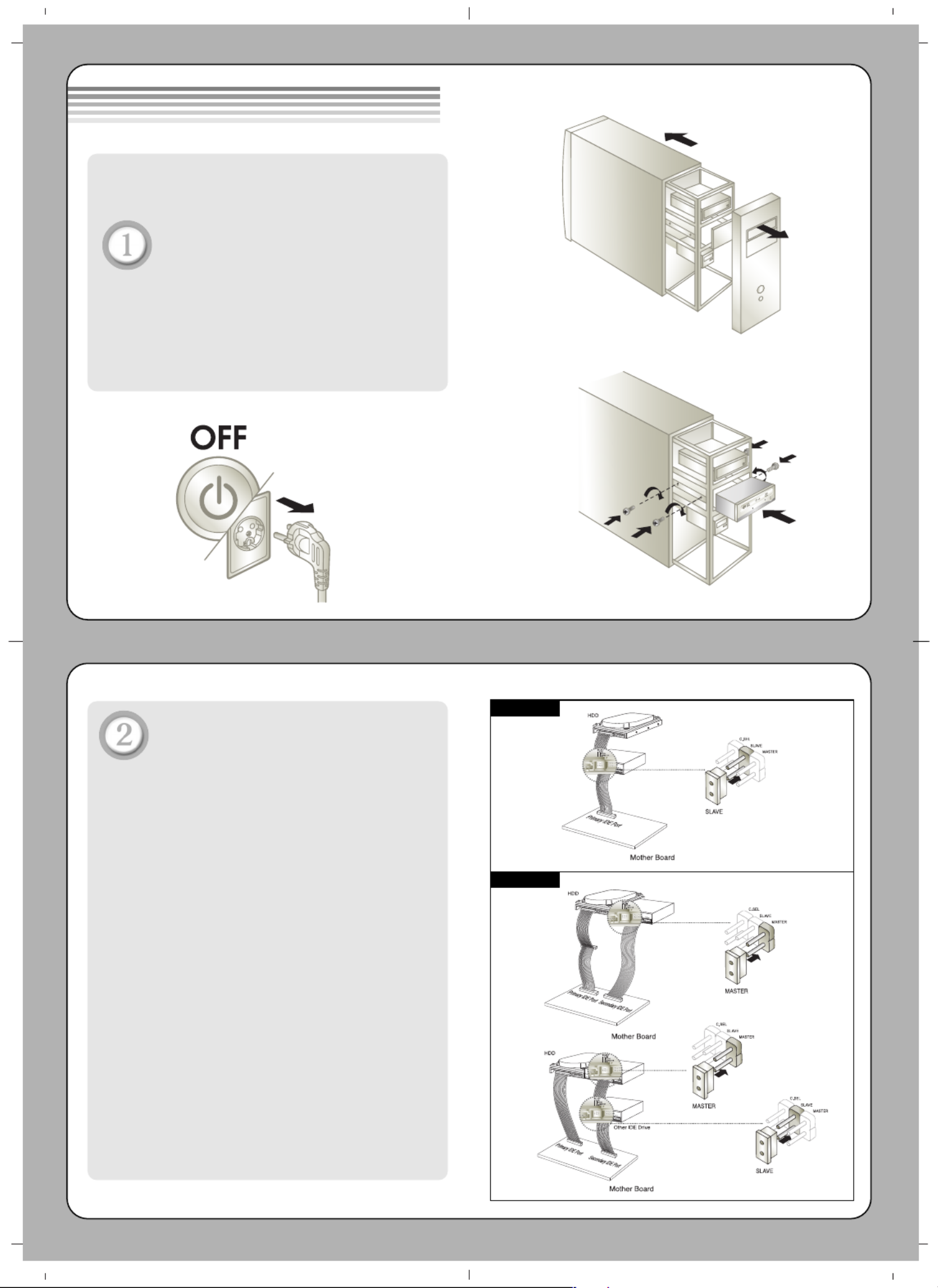
Before installing the drive, turn off
the system power.
Disconnect the power cord,
and remove the cover.
• Remove a vacant 5.25” drive bay panel from
the computer. Slide the drive into the drive
bay.
Set the jumper on the rear of
the drive as necessary.
A. When using a Primary IDE port
If you need to connect your drive to the same
primary IDE channel as the hard drive, the drive
should be set to SLAVE position.
B. When using a Secondary IDE port
❶ If there is no device connected to the
secondary IDE channel, connect the
drive to this channel and set the jumper
to MASTER.
❷ When two drives are connected, set one
drive to MASTER and the other drive to
SLAVE. If your operating system encounters
interface problems after installing the new
drive, try swapping the jumpers or move
one drive to another IDE channel.
Installing the Drive
Method A
Method B
D
IGIT AL AN
AL OG
INTE
RFACE OWER
DRCSM
SLA
GL
G39
1
+
+12
GN D
4
0
2
A
UD IO A
UD IO
Super Multi DVD Rewriter
Super Multi DVD Rewriter
DIGIT AL ANAL OG
INTERFACE POW ER
DRCSM
SLA
GL
G39 +5 +
12
GN D
40
AUD IO A
UD IO
Super Multi DVD Rewriter
DT AL AN ALOG
INTERFACE POW ER
DRCS M
SL A
G
L
G39
1
+5 +12GND
4
0
2
AD IO A
U
DIO
DIGITA LAN
ALOG
INTERFACE PO WER
DRCSM
SLA
GL
G39
1
5+12
GN D
4
0
2
AUDIO A U
DIO
First Drive
Second Recorder
Super Multi DVD Rewriter
Super Multi DVD Rewriter
Probleemoplossing LG GSA-H50L
Als je de handleiding al zorgvuldig hebt gelezen maar geen oplossing voor je probleem hebt gevonden, vraag dan andere gebruikers om hulp
Specificaties
| Merk: | LG |
| Categorie: | Niet gecategoriseerd |
| Model: | GSA-H50L |